i2rA AR SF Software
Stoney CNC is the EU COMPETENCE Center for the 5.0 Robotics and i2R range of CNC routers + End-user and Distributor Support HQ
Machines stocked and available from our HQ in Dublin in EURO €
Machines shipped from Dublin to UK in £, with UK VAT invoice, all customs processes fulfilled.
No customs process is required on the UK side.
StoneyCNC i2rA CNC router systems fully supported on the UCCNC controller
Software Considerations
We do not believe in handheld pendant controllers that do not give the user a live real-time view of the machine. A handheld pendant controller is simply a screen with numbers. This is not intuitive. We believe this inherently prevents intuitive machine use and allows mistake to happen more easily. Therefore with the UCCNC controller not only does the operator get a reliable experience, but also an intuitive one with a real live view of the position of the machine relative to the job.
When using CNC routing equipment it is often pertinent to have the person using and operating the machine (the machinist – via machine controller) to be the same person who is generating the designs (designer/CAD) and tool-paths (CAM). If the user is close to both the design and tool-path generation, as well as the machine control, then the designs will be better suited to the tool-paths and the end result is the machining will be more efficient overall. We put a lot of emphasis on the ease of use for the user. We feel this is as important as the machine itself.
Therefore we offer and support a fully integrated CNC software solution that allows any windows based PC/Laptop to be turned into an integrated CNC control platform. Users can create designs, generate toolpaths and carry out machining operations in three simple steps quickly and easily on the one PC. All steps required to go from idea to machining happen on one integrated suite of the software hosted on a PC. There is no need for any file transfers on a USB flash drive and there is a live view of the machine in the software when setting up and operating.
i2rA UCCNC configuration
At STONEYCNC we have extensive field experience with the UCCNC controller supplied to a vast range of application areas and clients. Order your UCCNC ready i2rA today!
Real-time feedback of the machine position to minimise mistakes
Unmatched graphical user feedback to the operator
Driver certification on windows XP, 7, 8, 8.1 and 10
Compatibility with a range of common CAM packages
Very intuitive operation for fast learning
UCCNC controller can support laser engraving systems
The UCCNC is fully future-proofing your learning
All our CNC systems run on the UCCNC controller
UCCNC ethernet controller
UCCNC is a fully production-ready industrial machine controller.
The UCCNC can be used to control the machine manually (jogging and moving etc) and allows Gcode to be loaded
Real-time live view of machine position at all times relative to the loaded job
The live view significantly helps visualise and understand the operation of the i2rA routers
Gcode
Note: You do not need to know what Gcode is or be able to understand it to run CNC machines
As the UCCNC controller can run Gcode it opens up a variety of doors in terms of CAM software systems that are compatible
CAM software is the software that allows you to convert your designs into Gcode
In order to fully realised the power of the UCCNC we need to use a second piece of software that can generate the required Gcode
CAD/CAM | Design and Gcode Generation
You do not need to be a skilled CNCist,, nor know the intricacies of Gcode to use the software we support. The guys a Vectric have done a great job of providing user-friendly CAM packages. Cut2D and VcarvePro are the 2D CAM packages we support. You can design your shapes in both programs, or import your files from other CAD/Graphics packages (such as Illustrator, Sketchup, CorelDraw, AutoCAD, TurboCAD, Solidworks, CREO, Catia etc).
Once you have created/imported your part shape a few simple steps are applied to tell the software what machine, cutters and speeds you want to use. Then with the click of a button, you can export all the information (As Gcode) to the UCCNC and begin machining.
CAD-CAM setup using VcarvePRO
Job Setup
Drawing and designing
Applying tooling strategies
Exporting the Gcode